How To Check If The Other Person Opened Your Email - DailyBlogTips |
| How To Check If The Other Person Opened Your Email Posted: 13 Aug 2010 04:58 AM PDT There are situations where you might want to know whether or not the other person will open your email message, right? Maybe you sent a proposal to a business partner, maybe an invite to the girl you are flirting with…. Regardless of the reason, there is a little tool you can use for this purpose called SpyPig.com. You just need to insert your email address and the subject of the message you wanna track. After that you’ll activate a tracking image, copy and paste it into the body of your email message. It can be an invisible image too, so it won’t clutter your message.
Once you send the message SpyPig will start monitoring that image. If the other person opens your email, SpyPig will see the image was loaded, and it will send you a notification. Cool right? There are a couple of limitations. For example, the other person must be able to receive HTML messages, and it must not be blocking images. But this shouldn’t be an issue for most people. Original Post: How To Check If The Other Person Opened Your Email  |
| You are subscribed to email updates from Daily Blog Tips To stop receiving these emails, you may unsubscribe now. | Email delivery powered by Google |
| Google Inc., 20 West Kinzie, Chicago IL USA 60610 | |


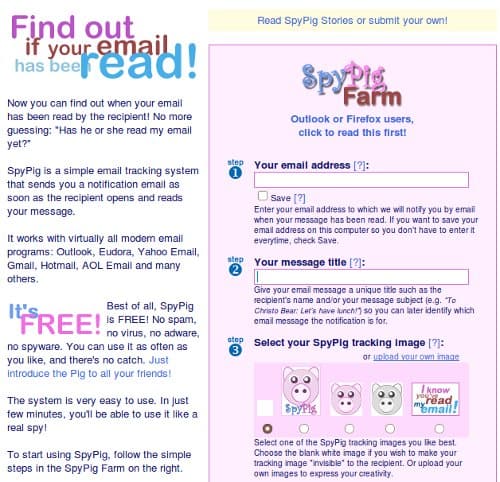

0 ulasan:
Catat Ulasan