Use Google Safe Browsing For A Quick Malware Check - DailyBlogTips |
| Use Google Safe Browsing For A Quick Malware Check Posted: 14 Oct 2010 09:13 AM PDT If you want to perform a quick malware check on yours or any other website, you can use the Google Safe Browsing tool. You just need to visit the URL below and change the domain name in the end: http://www.google.com/safebrowsing/diagnostic?site=dailyblogtips.com The little tool will tell you if Google has detected malware on the website, how many pages were tested over the past 90 days, and how many networks (servers) are hosting the site.
Notice that the Google Safe Browsing technology is embed in the Chrome and Firefox browsers too, so if you try to visit a website that is currently flagged for malware the browser will also let you know about it. Original Post: Use Google Safe Browsing For A Quick Malware Check  |
| You are subscribed to email updates from Daily Blog Tips To stop receiving these emails, you may unsubscribe now. | Email delivery powered by Google |
| Google Inc., 20 West Kinzie, Chicago IL USA 60610 | |

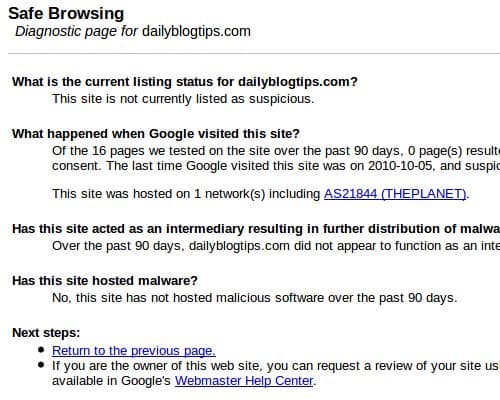

0 ulasan:
Catat Ulasan